SERVICES
COLLABORATION BACKUP

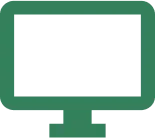
With communication shifting to platforms like TEAMS or Hangouts, where data is stored, shared, and collaborated upon, we ensure its safety.
You can trust us to safeguard your information, granting you peace of mind.
Our goal is to handle the security aspect so you can focus on productivity without worrying about data protection.
WHY COLLABORATION BACKUP?
How it works
When users collaborate on documents or projects, the backup system tracks these changes in real-time, capturing edits, additions, and deletions. Each version is saved securely, allowing users to access and revert to previous versions if needed.
To enhance security, the backup system encrypts the data, protecting sensitive information from unauthorized access. Additionally, backup solutions often offer granular controls, allowing administrators to specify access permissions and manage user privileges within collaborative environments.
By automating the backup process and providing robust security measures, collaboration backup solutions ensure that shared files and documents are protected against loss, corruption, and unauthorized access. This enables teams to collaborate with confidence, knowing that their work is safe and accessible whenever needed.
Different Platforms
What Platform are you using?
RecIT focuses on the two major collaboration platforms:
Microsoft TEAMS
Microsoft Teams is a comprehensive communication and collaboration platform widely adopted by enterprises globally. It facilitates real-time messaging, video conferencing, file sharing, and integration with the broader Microsoft 365 suite. Teams supports workspace customization and offers advanced security protocols to ensure safe and effective internal and external communications. It is cloud-based, allowing users to connect and collaborate from anywhere, although data backup services are not inherently included.
Google Workspace Chat and Meet
Google Chat and Meet, integral components of Google Workspace, offer a streamlined communication solution for businesses. Google Chat enables direct messaging and team collaboration, while Google Meet provides secure, high-quality video conferencing. Both tools integrate seamlessly with other Google Workspace applications like Gmail and Calendar, promoting a unified user experience. Operating entirely in the cloud, they support flexible, remote interactions but do not include native backup options, necessitating additional backup solutions.
